Tech Tips
DT Tuesday Tech Tip: Guidance Counselor
Welcome to our online version of DT Tuesday Tech Tips! Here we will post a monthly Capture One tip to help you get the most out of Capture One 8. Are you a DT hardware client and would like to receive our weekly DT Tuesday Tech Tip? Contact us.
DT Tech Tip #295 : Guidance Counselor
Capture One 8.1 includes several new features. Today’s tech tip covers the much requested need for multiple guides. Continue reading to learn more!
Using Multiple Guides
To start you will need to turn on the Grid & Guides tool. This is possible in three ways. You can click on the Grid and Guides icon by choosing Show Grid and Guides under the View menu or by using the keyboard shortcut of Command G.
![]()
Under the View Menu you will see the options are to Add Horizontal and Vertical Guides, Lock Guides and Clear Guides. This new ability allows you to add as many guides as you need. You can then hide and show by toggling the keyboard shortcut of Command G.
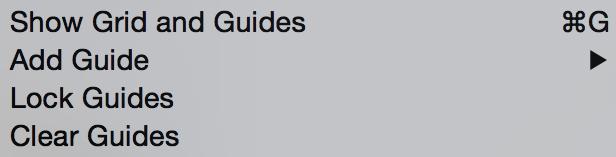
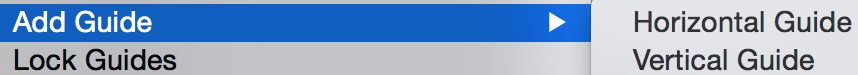
Example of Multiple Guides

Grid Preferences
As with previous versions of Capture One, you have the ability to change the color of the guides under the Crop preferences.
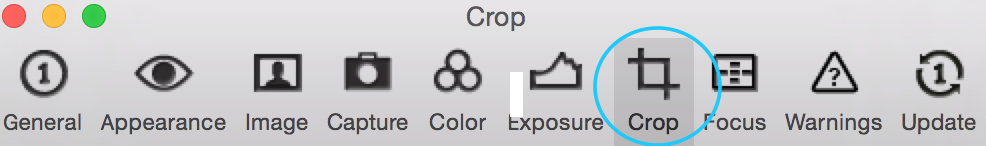
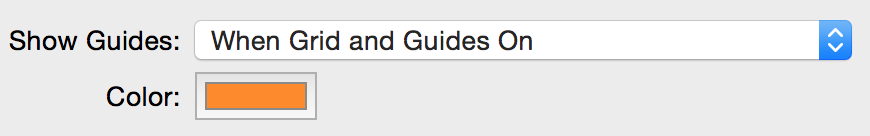
Summary
Please let us know if you have any questions on this feature. Contact us by phone, emailor our new Web Help Desk.
Most current version for Mac and Windows: 8.1.1
Mac OS X 10.9.x/10.10.x running on an Intel machine required.