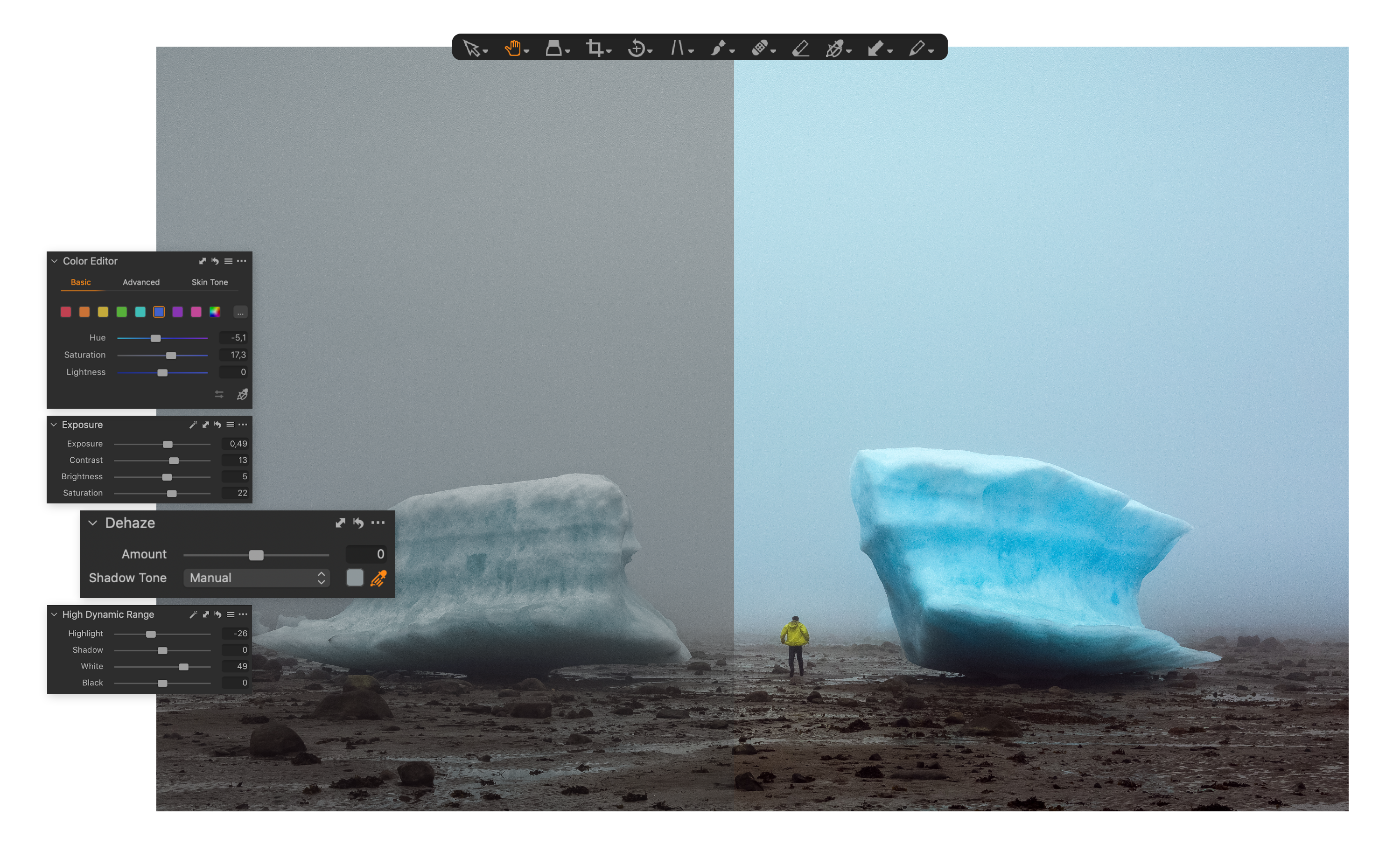Active Promos, Capture One, Promotions, Software
SUMMER SPECIAL: Capture One Pro Sale
Save On Capture One Pro 21
From now until the end of the month you can get 25% OFF Capture One Pro 21. Capture this deal and learn more before it’s too late here.
New Features in Capture One 21
The Capture One team knows their users are often shooting, editing, and processing thousands of 100+ megapixel images per day and time is money, so they started working on the M1 rewrite in 2018, long before the transition to M1 processors was publicly announced. This rewrite means faster processing, more responsive adjustments, and all-around performance improvements. Read more about this update to Capture One here.
Capture One 21 introduces a new type of camera profile (for select cameras including the Phase One IQ3 100 and IQ4 150 digital backs), ProStandard, that renders colors more naturally. Formerly, this kind of color control was only available in our Enterprise product for high-end studio users.
These profiles have multiple purposes:
- Improved preservation of color across contrast gradients, resulting in more natural colors from shadows to highlights
- Smoother transitions between colors of different hues
- Better retention of colors when applying image adjustments
- More standardized colors across different camera models
The new profiles are particularly suitable for portrait photography and product photography of products with saturated or otherwise challenging colors, such as orange and neon colors.
- HEIF support
- Leica tethering
- Improved Importer
- Easy brush adjusting
- Improved performance
- Enhanced tooltips
- Easy access to tutorials
Capture One 21 (14.0.0) also contains user experience changes, general bug fixes, and under-the-hood tweaks.
Looking For Training On Capture One? Try Our Masters Courses!
Digital Transitions offers a variety of courses and classes that cover everything from Advanced Image Adjustment and Advanced Workflow, to operator training for Heritage digitization. This intermediate course is geared towards digital techs, photographers, retouchers, and anyone who is looking for intensive training in Capture One by Phase One.
Questions? Get In-Touch With Our Expert Staff Today