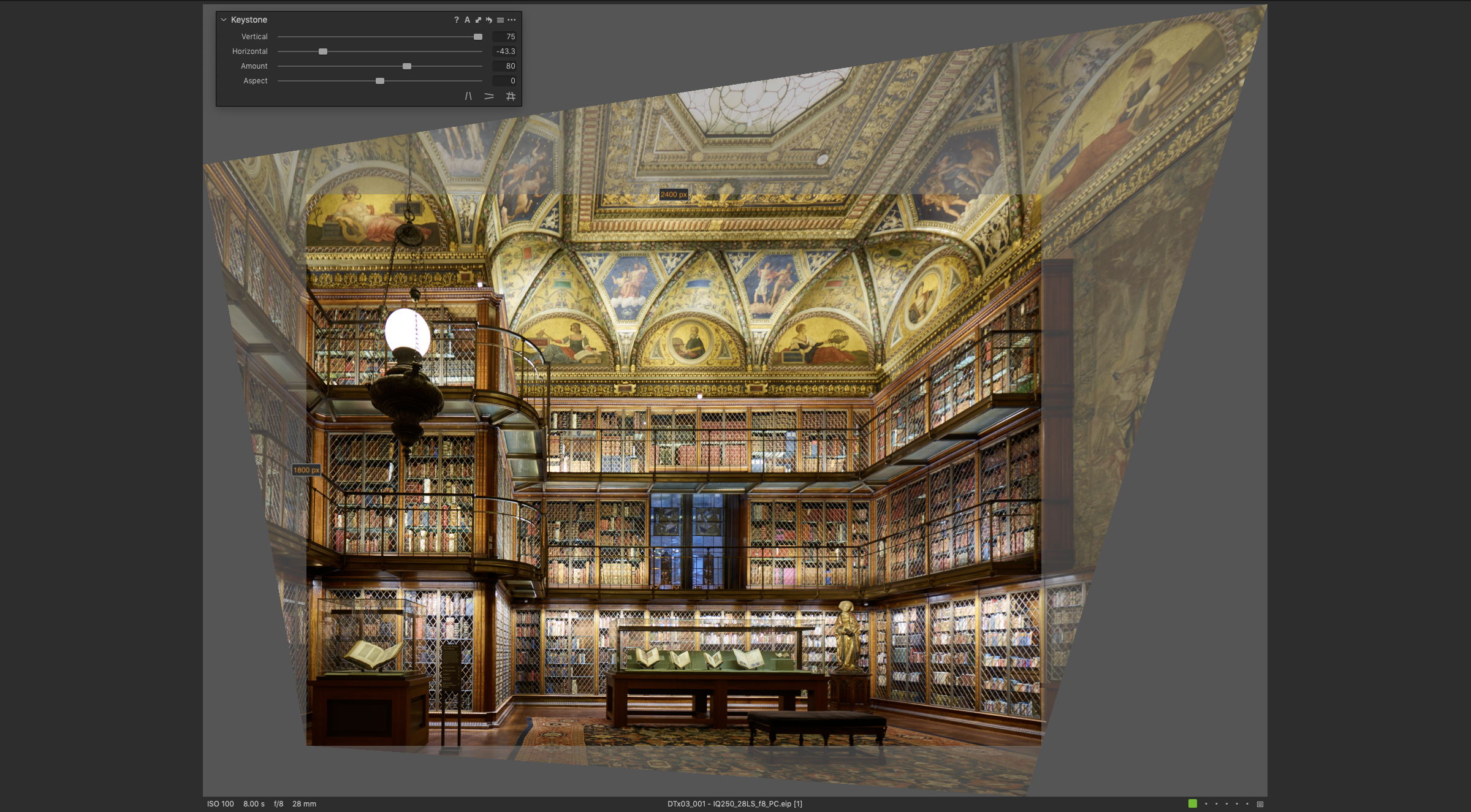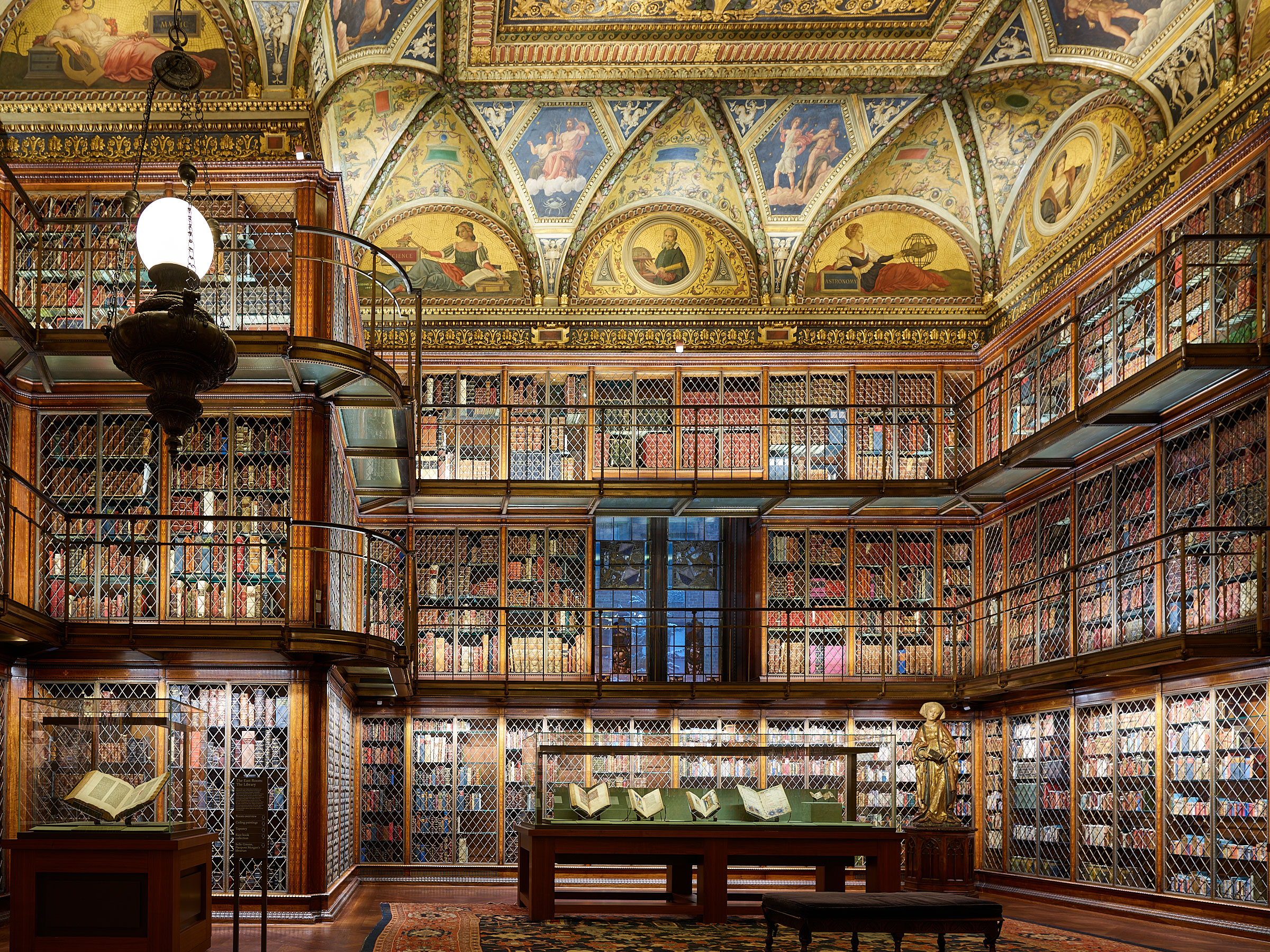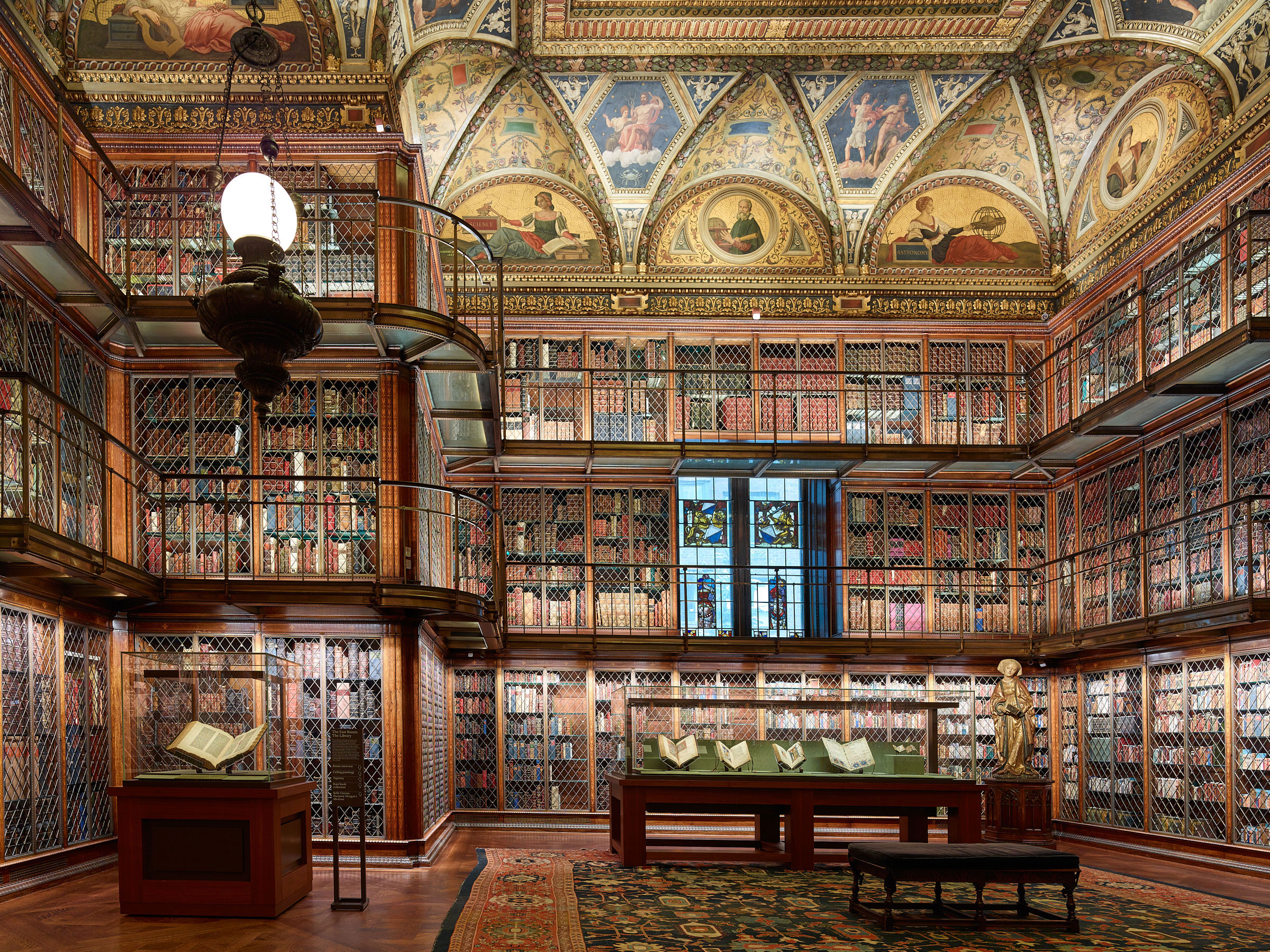Uncategorized
Tech Camera 101: Camera Movements Illustrated
Shooting in the Morgan Museum and Library’s main library is a great perk of our close relationship with the museum’s digitization program. The main library room, while totally beautiful, can be a real challenge to photograph though. It’s dim, requiring long exposures; smaller than it looks, requiring a wide lens; it’s brilliantly lit and full of subtle color variations, resulting in high scene contrast that requires a camera with broad dynamic range and excellent color depth; and it’s a highly geometric scene (lots of parallel and vertical lines and rectangular shapes) that look “off” if captured without proper perspective control. Even worse, the “perfect” vantage point for shooting the north side of the room is occupied by a glass case, forcing the photographer over a few feet off-center. Fortunately a Phase One digital back on a technical camera can solve all of these challenges in-camera, requiring none of the “we’ll fix it later” post-processing that other platforms would require. The dynamic range, excellent 16-bit color rendition, and clean long exposure capability of the Phase One back solves the lighting and scene contrast issues, and the technical movements (rise/fall/shift) of the tech camera make short work of the issues of perspective control.
DSLR – Straight Lines, Poor Composition
Here we’ve used a standard Schneider 28LS BR lens on a Phase One XF. As much as we love the XF and Schneider Blue Ring lens line, this combination, like most SLR and mirrorless cameras, does not provide technical movements. That means, to keep the parallel lines parallel we’d have to keep the camera level, which results in a very floor-heavy composition.
DSLR – Better Composition, Poor Perspective
Here we’ve leaned the camera backward to get a more balanced composition (i.e. less floor, more of the beautiful shelving and ceiling), but because we’ve leaned the camera back, the sensor is no longer parallel to the wall and all the vertical lines are converging. This creates a disorienting and odd composition that makes the viewer feel small as the scene towers over them. In short, the perspective is all wrong. Remember that we can’t stand in this room in the exact center across from the wall, so we also have to point the camera slightly to the right, making the horizontal lines also converge subtly as well.
DSLR – Fixing the Perspective in Post
“But you can fix that in post” you might say. And of course, this is right. But to fix both the vertical perspective and horizontal perspective, and restore a pleasant geometry to the scene, we have to lean heavily on the keystone tool in Capture One. This has several undesirable impacts in the areas of composition and quality. Perspective correction in post necessarily requires cropping out part of the original frame; the greater the correction, the more the loss. That means you’re losing resolution, but it also makes it hard to create a beautiful and balanced composition; it’s like you’re painting on a distorted canvas and have to pre-visualize what the final image will look like once fixed in post. It also means that parts of the scene may end up cropped out that you intended to include. Notice, for example, how we can’t include both the bottom of the bench (for a sense of grounding) even though it was included in the original uncorrected frame. Quality wise, the pixels of the image are being stretched and compressed to accomplish the perspective correction in post; Phase One pixels are robust and can take a lot of abuse before they start to fall apart, but even those high quality pixels suffer under the strain.
DSLR – Perspective Corrected by Software
Here is the result of the previous correction in post. It’s a reasonable result, but capturing it on a camera that doesn’t have movements meant that we had to guess more in the field, had a harder time composing, cropped out some of our native resolution, and stretched and compressed the remaining resolution.
Tech Camera – Composition and Perspective Perfected in Camera
Using rise and shift on a technical camera means that both vertical and horizontal lines can be kept parallel, while framing the scene as we see fit in-camera. We don’t lose resolution to cropping. We don’t lose resolution to stretching/compressing in post. We get to compose the final image, in-camera, rather than guess at how the composition will feel once later corrected.
If you’ve never used a technical camera, it’s hard to fully describe the impact that native on-every-lens in-camera movements have on your workflow, creativity, and technical quality. A good analogy is aperture-control. Before someone learns photography they are not aware of the creative and technical control that aperture control has over the image crafting process; they can’t miss what they don’t yet have experience with. But once you’ve used a camera with manual control of the aperture, you continually consider aperture while crafting images. Likewise, once you’ve gotten used to a proper tech camera workflow, technical movements become part of your creative process, greatly expanding the range of control your camera affords you to realize your vision.
If you’d like to learn more about tech cameras, join us at one of our upcoming tech nights and demos events, or reach out to our team for a personal demo, in-person or online.
Contact Us